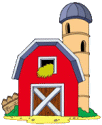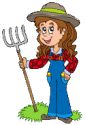Version History
Version 8.2.1 (Jan 5, 2015)
- Bug fix
- Formerly,
Farm Report would crash
on start up if all "game tabs" (Farm Town, FarmVille,
Personal) were hidden.
Version 8.2.0 (Dec 6, 2014)
- The
User's
Guide has been improved. It now has a more
user-friendly format.
- Added some settings for the Product
Ready alarms:
- Bug fixes
- Formerly, if the Star
column had been hidden (via
Options->View->Show Columns), the next time
Farm Report started up
the column would be visible again.
- Formerly, when the visibility of columns was changed
(via Options->View->Show Columns),
the filter (Show Crops, Show Trees, etc) would stop working.
- (Linux only) Removed alarm sounds "Goat" and "Lamb".
|
Version 8.1.0 (Oct 24, 2014)
Google Calendar
(You can skip this box if you do not use
Farm Report's Google
Calendar feature.)
Due to a change in Google's mechanism that allows programs (like Farm Report)
to access users' calendars, I have changed the way that Farm Report
connects to your Google calendar.
Formerly, Farm Report would request your Google login
credentials (user name and password), would (optionally) remember them, and would use them to
connect to your Google calendar.
Using the new mechanism, Farm Report does not need to
know your login credentials. Instead, Google will ask you if you want to authorize
Farm Report to access your calendar. This is a more
secure method, since there is no need for Farm Report
to know or remember your login credentials. If Farm Report
had previously saved (remembered) your login credentials, it will remove them from your system.
Important Note
If you had Add to Google Calendar enabled in v8.0, the first
time your run v8.1 you will be asked if you want to grant Farm Report
access to your calender. Please read these instructions
(To Enable the Google Calendar Feature)
before you run v8.1 for the first time.
|
- Added Star Column
- You can use the Star check box column to signify whatever you like.
- Changes to Reset/Reset All
- Confirm Reset dialog
is displayed when product(s) is reset from a
Product Ready alarm
- Added
additional options to
Confirm Reset dialog
- Can specify state of
Alarm check box
- Can specify state of
Star check box
- (Farm Town only) Can
Irrigate
- Added
Options->Preferences->Default settings for Reset
- Set default state of
Alarm check box when product is reset
- Set default state of
Star check box when product is reset
- Farm Town only
- Added Purple Sprinkler
- Can now irrigate a product when adding it to the
Products table (Add
Products)
- Can now irrigate products when resetting them (Reset
Product(s))
|
Version 8.0.0 (Aug 4, 2014)
- The master stock items are now stored 'in the cloud'.
- The first time
Farm Report v8 runs,
it will download the latest stock items. Then, once a
week, it will download any updates to the stock items (Update
Stock Items).
- You can also manually download updates to the stock
items at any time (Help->Update Stock Items).
- You can disable auto-update of stock items (Options->Preferences->Auto
update stock items).
- This change enables updating the stock item lists
without having to release a new version
of
Farm Report.
- Thanks to a partnership with
The Dirt Farmer, the
Farm Report stock item lists for FarmVille will get
automatically updated as new items are added to the
game.
- User data is now stored in a database file (FarmReport.db),
rather than in an xml file (FarmReport.xml)
- Added
'Personal' tab
- Can be used to track whatever you like, just add
Custom Items.
- Has a 24 hour day
- Removed Cafe World tab
- Cafe World has been discontinued by Zynga, as of
7/22/14
- Custom Items and
Products based on
Custom Items have been
moved to the 'Personal' tab.
- Added
Options->Alarm Sound
- Can choose from several "stock" alarm sounds
- Changed default alarm sound (formerly "Cowbell")
- Use Add Alarm Sound button to select a custom sound
file (au, wav, aif, aiff, mid, rmi)
- Added File->Clear Selection
(short cut Ctrl-L).
- Will de-select any selected products
on the current farm tab.
- Added Options->View->Use 24
Hour Format (aka "military time")
- Options->Preferences->Start in
background disabled for non-Windows OS
- Changed the limit on the Hours spinners for
Custom
Items and for Ready In
times. The Hours spinners now go up to 168 hours.
- Fixed a bug that sometimes prevented the selection and
deletion of Custom Items,
even when they were not 'in use' in the Products table.
|
Version 7.2.0 (Sept 10, 2013)
- Changed the limit on the 'day' spinner for Custom Items
and Ready In times. You can now specify a maximum of 20
days (formerly 10).
- Cafe World:
- FarmVille:
- 'Forbidden Ginseng' moved from 'Crop' to 'Terrace Crop'
- Changed growth time for some crops, based on more
accurate data
- Added latest items for Farm Town, FarmVille, and Cafe World.
|
Version 7.1.0 (Sept 24, 2012)
- Farm Town:
- Added
Green Sprinkler
- The Remaining Time is shown in standard
format, in addition to decimal format. For
example: "4 days 3:59 hours (4.1d)"
- Changes to
specifying a product's start time:
- When adding a product to the Products
table, you can specify the product's start time
via Now, Percent Done, or Ready
In.
- When specifying a product's Ready In
time, you can specify any combination of
days/hours/minutes. Formerly, you could not
combine different units of time.
-
Farm Report will "remember" if you have
previously re-sized the
Farm Report window.
- Changed the limits on the spinners for
Custom
Items and for Ready In times. The Hours spinners
now go up to 72 hours, and the Minutes spinners now
go up to 120 minutes.
- Fixed bug where some users would get error
message "Farm Report is already running", even
though it was not already running.
- Added latest items for Farm Town, FarmVille
(including Jade Falls), and Cafe World.
Version 7.0.0 (May 21, 2012)
- Added multi-farm tabs. You can have a separate
Farm Tab for each of your farms, or you can keep all
farms on a single tab, if you prefer.
- Added
Options->View->Sort by Column,
to sort all Products Tables by the
specified column.
- Added
Options->View->Show
Columns->Irrigated and
Options->View->Show Columns->Ready, to
show/hide the Irrigated and (Percent) Ready columns.
- Added File->Select All
(shortcut Ctrl-A), to select all entries in the
current Products Table.
- Added Snooze times: 30 minutes, 3 hours, 6
hours, 24 hours.
- Farm Town: Cotton changed to '3 days'.
- Added latest items for Farm Town, FarmVille, and
Cafe World.
Version 6.4.0 (Jan 13, 2012)
- (Farm Town only) Added Irrigated column (shows
which products have been irrigated).
- Added Options->Alarm Column menu item (to
show/hide the Alarm column).
- The
Product Ready
alarm now includes Delete and Delete All
buttons.
- In the Manage Custom Items window, the hour
spinner now goes up to 24 hours (the maximum value used to
be based on the number of hours in the given game's 'day').
- Added latest items for Farm Town, FarmVille, and Cafe
World.
Version 6.3.0 (Oct 27, 2011)
- Added
Alarm
button and column. You can enable or disable the
alarm for each product in the table (when you first add a product to
the table, or by setting or clearing the Alarm
checkbox, or by using the
Alarm button).
- (Farm Town only) When you click the
Irrigate
button, you can now choose between the Red
Sprinkler and the Orange Sprinkler.
- Added Help->Tips and Tricks
menu item.
- Added latest items for Farm Town, FarmVille, and
Cafe World.
|
Version 6.2.0 (Sept 20, 2011)
- Farm Town only:
- Added
Irrigate
button. This button is for use with the Farm Town "red
mobile sprinkler."
- In the Products table, the
Remaining Time is now displayed using the new
Farm Town "Ready In" format ("Ready in 2.5 days")
- In the Add Product/Started
panel, the started time can now be specified using the
new Farm Town "Ready In" format.
- Added latest items for Farm Town, FarmVille, and Cafe
World.
|
Version 6.1.1 (July 28, 2011)
- (Windows 7 only) Fixed bug causing some Windows 7 users to get
the message Farm Report is already running, even
though Farm Report
was not already
running.
|
Version 6.1.0 (June 29, 2011)
- Farm Report
window is resizable.
- 'Splash Screen' is displayed while the
program is launching.
- Can hide the game tabs via the
X button on each
tab.
- Can set default value for 'snooze time':
- Set via
Options->Preferences
- Or via Product
Ready alarm
- Changes to
Product Ready
alarm:
- Can be 'minimized'
- Can set default value for 'snooze time'
- Added Reset
and Reset All
buttons
- Added latest items for Farm Town, FarmVille,
and Cafe World.
|
Version 6.0.0 (May 8, 2011)
- Added support for
Google Calendar.
Farm Report can
now add product ready reminders to your Google Calendar.
Google Calendar will notify you when your products are ready
(via email, text message, or popup message). Google
Calendar reminders are in addition to
Farm Report's Product Ready
alarms, and will 'go off' even if
Farm Report is not running.
- When multiple Product Ready alarms are
displayed concurrently, the alarm window includes
Close All and
Snooze All buttons.
Clicking on one of these buttons will close (or snooze) all
of the currently displayed alarms.
- Farm Town: Added 'Fertilize' and 'Water Flowers' (under
'Other').
- Added latest items for Farm Town, FarmVille, and Cafe
World.
|
Version 5.3.0 (Nov 24, 2010)
- Added 'Percent Done' option to
Reset Product(s). When resetting a
product, you can reset it to 'Now' or to specified 'Percent
Done'.
- Multiple users (on a single computer) can now use
Farm Report concurrently.
- Added latest items for Farm Town, FarmVille, and Cafe
World.
|
Version 5.2.0 (Oct 6, 2010)
- Fixed bug affecting users whose computer's language is
not set to 'English'.
Formerly, each time
Farm Report started, it would reset each item in the
Products Table
to 0% done.
- Added option Start in background. When this option is
selected, the next time
Farm Report starts running, it will start itself in
'background' mode. This option is typically used when
Farm Report has been added to the computer's startup folder, to
avoid displaying the
Farm Report window each time the computer is restarted.
|
Version 5.1.0 (Sept 19, 2010)
- Added support for displaying/hiding individual game tabs
(Options->Game Tabs)
- When adding a new product, you can now re-use your
previously entered notes
- Farm Town:
- Added 'Water' type
- Added latest items
- FarmVille:
- Added 'Building' type
- Ginger changed to 18 hours
- Added latest items
- Cafe World:
- 'Percent done' is now shown correctly for items on
Lightning Stove (formerly, 'time remaining' matched the
value given by Cafe World, but the 'percent done' value
did not match).
- Added latest items
|
Version 5.0.1 (July 15, 2010)
- Farm Town: Corrected growth times for Pine, Oak, Bamboo, and Cinnamon
- Cosmetic changes to Product Ready alarm
- Cosmetic changes to progress bar in
Products Table
|
Version 5.0.0 (July 13, 2010)
- Added support for Cafe World.
- Added the latest Farm Town and FarmVille items.
- Changes to Manage Custom Items:
- Item duration can now be specified in "minutes".
- Item duration can now be specified as a combination of days, hours, and minutes.
|
Version 4.1.1 (June 20, 2010)
- FarmVille has changed the Wheat growth time from 3 days to 12
hours. Farm Report changed accordingly.
|
Version 4.1.0 (May 29, 2010)
- Added support for Farm Town "Flowers".
- Added Hide All filter option.
- Improved performance of Check for Update and
Auto Update Check.
- Improved error handling for case where data file has been corrupted.
|
Version 4.0.0 (May 25, 2010)
- Added a Filter option for the
Farm Products Table.
You can choose to display all of the products, or any subset of
Crops/Trees/Animals.
- Added Print button, to print the
Farm Products Table.
- Added Check for Update option (in
Help menu).
Checks to see if there is a newer version available on the web site.
- Added Auto Update Check. Will automatically check for an
update every 7 days. Can be disabled.
- Add Product panel:
- You can now add a note to a product while adding it to the
Farm Products Table. Formerly, the note had to be added
after the product was put in the table.
- Added Clear button.
- The alarm dialogs boxes are now "always on top".
- For Windows 7 users: when
Farm Report
starts, display a dialog about viewing the
Farm Report
icon in the Notification Area. Can be disabled.
- Changed growth times:
- Farm Town's "Dairy Farm" changed from 3 days to 8 hours, to
match change made in Farm Town.
- FarmVille "White Grapes", changed from 1 day to 12 hours, to
correct error.
- Added the latest Farm Town and FarmVille items.
|
Version 3.0.0 (Mar 18, 2010)
- Added the latest Farm Town and FarmVille items.
- Added
Reset Product(s) button.
The Reset Product(s) button can be used to change the
Planted Date of a product to 'Now'. This is very
useful for products that don't require replanting (animals and
trees), and also for crops that you repeatedly harvest and
re-plant. Formerly, after harvesting those products, you had to
delete them from the Farm Products Table and then
re-enter them. Now you can just click
Reset Product(s)!
- Added
Set Directory option.
By default,
Farm Report will
save its data files in your "default" directory (for example, "Documents" on Windows systems). You can use the Set Directory
option to specify an alternate location.
|
Version 2.0.3 (Feb 25, 2010)
- Fixed bug involving display of
Custom Items Table. If more
than six items were added to the table, the table was not displayed properly.
|
Version 2.0.1 (Jan 17, 2010)
- When creating a new custom item, you no longer have to hit
Enter to enable the
Add Custom Item button. The button
will be enabled whenever there is a non-empty name entered in the
Item Name text box.
- Added a Help menu item to access the online User's Guide.
|
Version 2.0.0 (Jan 7, 2010)
|
|