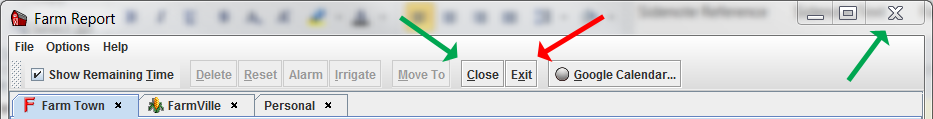
When you close Farm Report (by clicking the Close button, or the X button in the upper right corner of the window), Farm Report will continue running in “hidden” mode (in the background). This allows the alarms you have set to continue running.
 You will see the Farm Report icon
You will see the Farm Report icon ![]() in your “system tray” (the lower right corner of your screen). (Windows 7/8 users: if you do not see the icon, please read Accessing the Farm Report Icon in Win 7/8.)
in your “system tray” (the lower right corner of your screen). (Windows 7/8 users: if you do not see the icon, please read Accessing the Farm Report Icon in Win 7/8.)
To re-display the Farm Report window, just double click the icon.
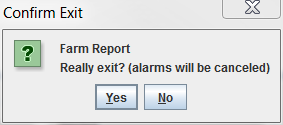 You can exit Farm Report by clicking the Exit button. It will ask you to confirm that you really do want to exit. When you exit Farm Report, it will stop running, and any alarms you have set will be canceled. The next time you run Farm Report, those alarms will be started up again.
You can exit Farm Report by clicking the Exit button. It will ask you to confirm that you really do want to exit. When you exit Farm Report, it will stop running, and any alarms you have set will be canceled. The next time you run Farm Report, those alarms will be started up again.
Note: If you are using the Google Calendar feature, Google Calendar will notify you when your crops are ready, even if Farm Report is not running.
Created with the Personal Edition of HelpNDoc: Easy EPub and documentation editor